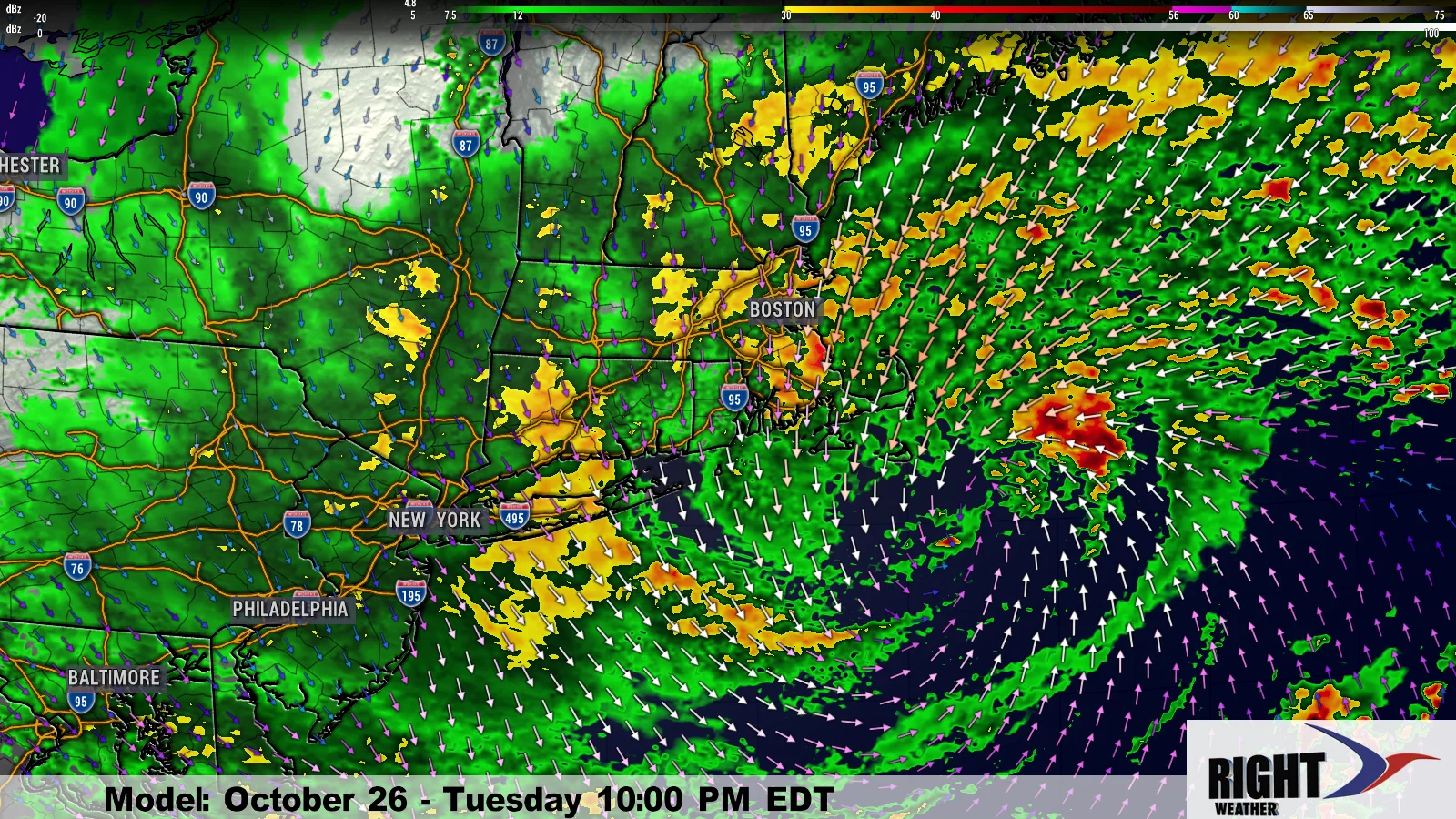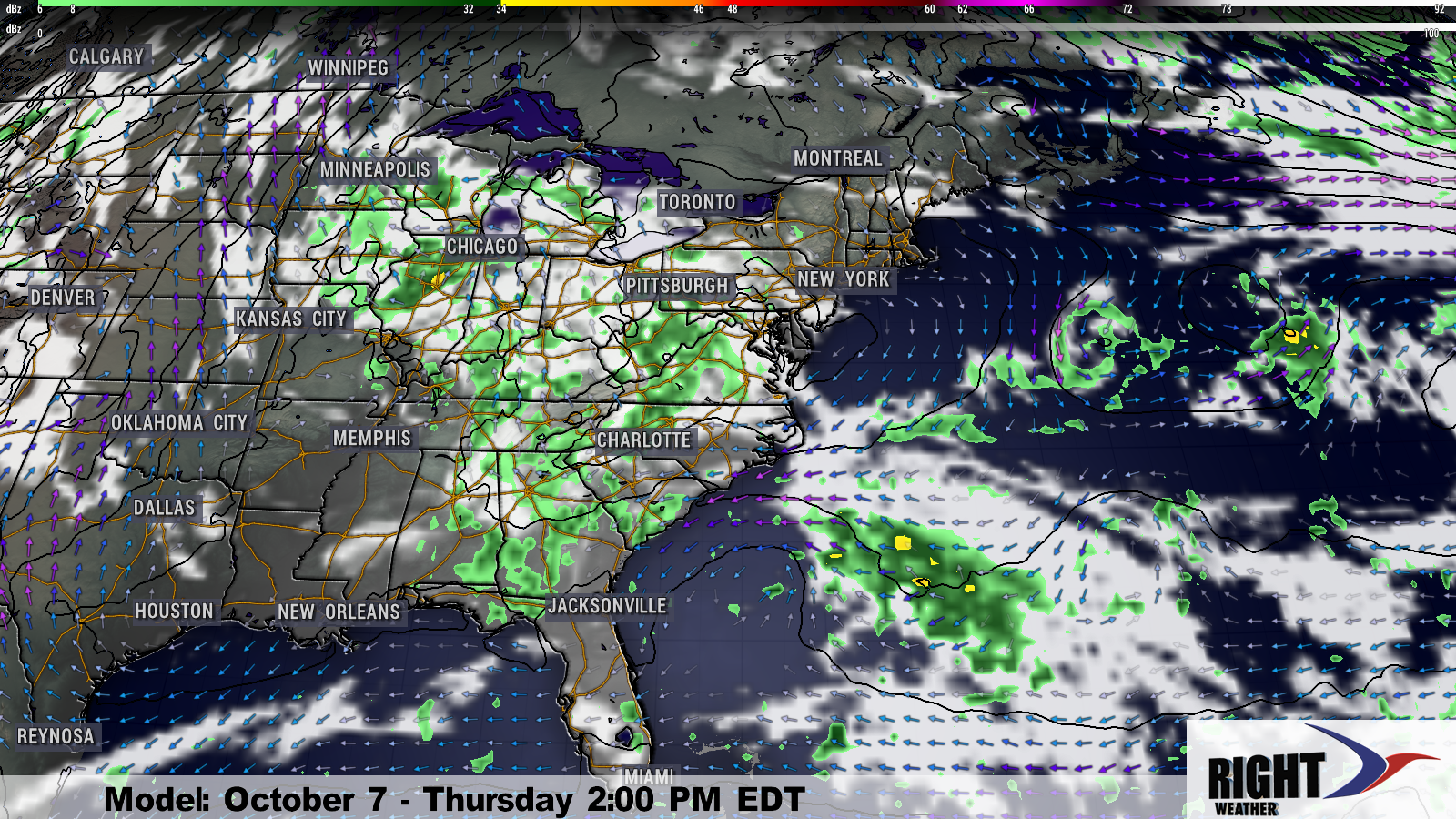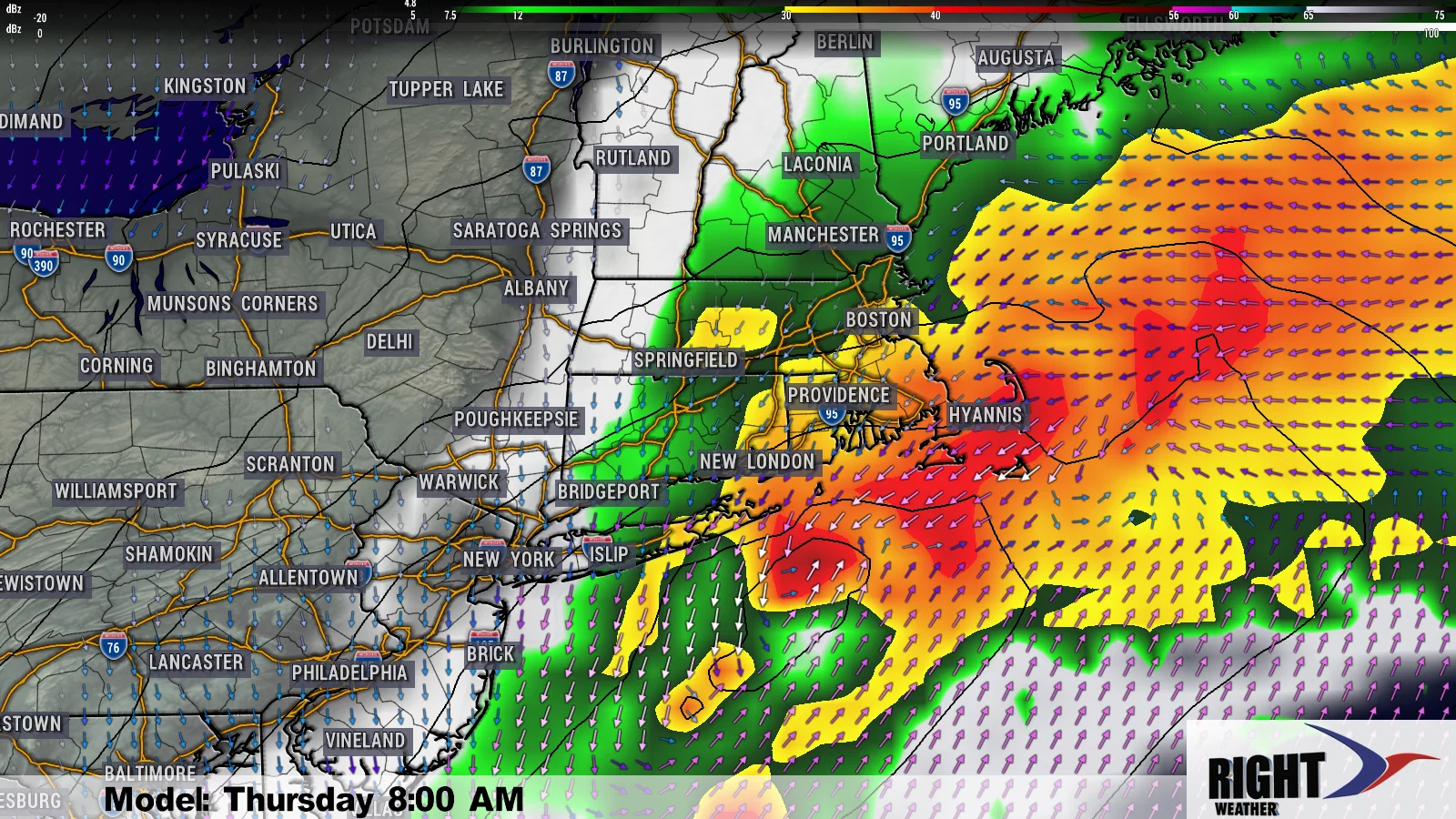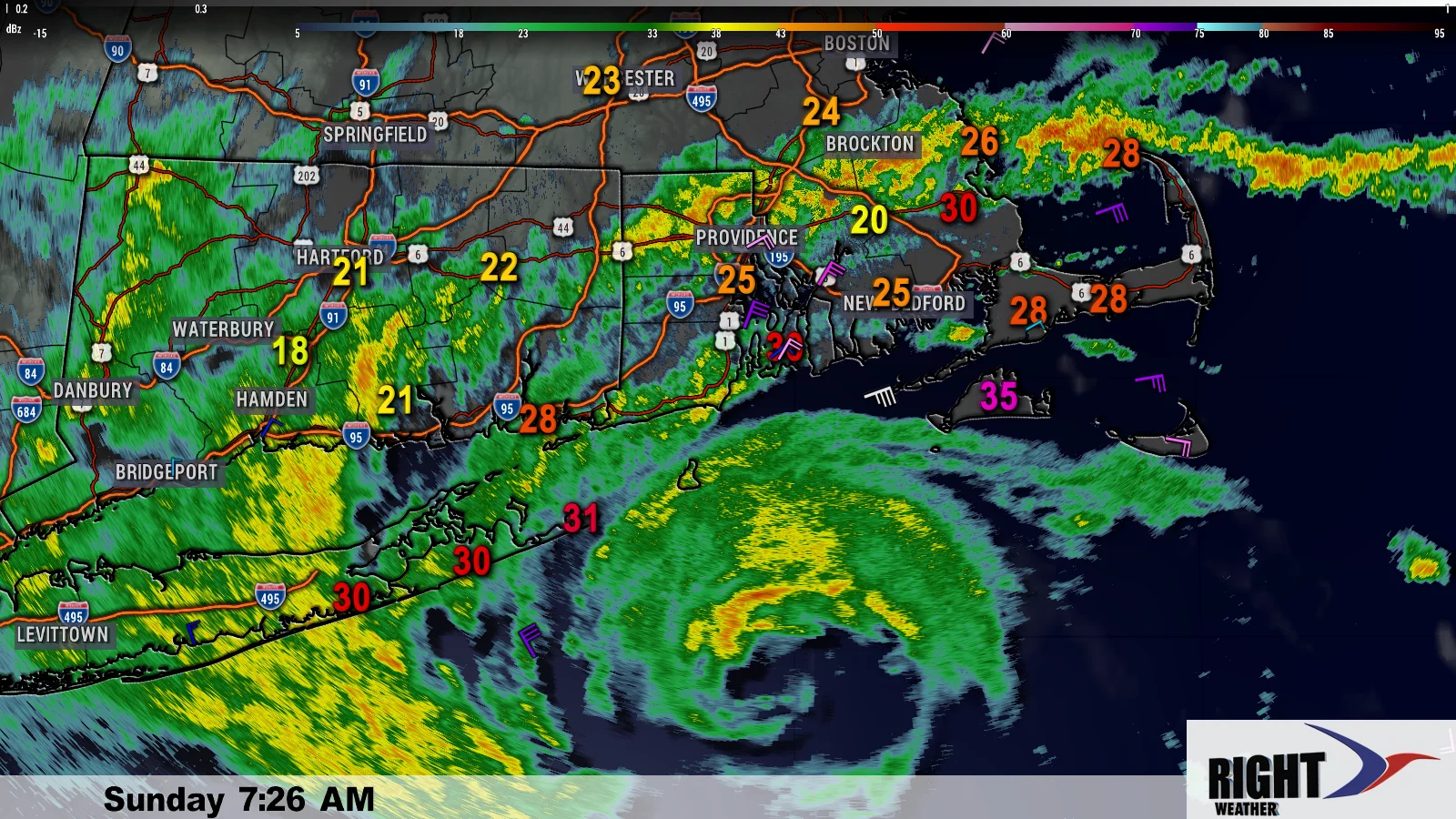If you have a smart phone (iPhone, Android, etc) you will know full well that they can eat through their battery. If you lose power and phone/cable service, and don’t have (easy or any) access to a charger for your cell phone, it will be essential to maximize your phone’s battery life. Here are some tips. (Of course, if you have a charger, you’re in luck, but you still may want to pass this on to someone who may not.)
- Turn down your phone’s brightness to the lowest setting. Your screen is the biggest battery drain!
- Turn off bluetooth and wifi. Your phone most likely searches constantly for new wifi hotspots or bluetooth devices, and this puts a load on your battery. Plus, you lose power, your wifi will be out, so it won’t be looking for anything it can connect to.
- Rather than use the web to check out what’s going on, consider finding out if you can get text alerts instead. Text messages will use up a lot less resources (on the cell tower, and your phone’s battery) than using the web. For example, National Grid can send you text alerts, and will give you an ETA of your electrical outage restoration: https://www1.nationalgridus.com/StormNotifications
- Close apps that may be open in the background. Despite being out of view, these are still using battery life on your phone.
- Do a quick run through of your phone and look at your settings. Is anything scheduled to automatically open, play, download, etc? If so, temporarily turn it off.
- Don’t use your phone’s flash or screen as a source of light! Use a flashlight instead.
- It’s a bit extreme, but on some phones you can turn off 3G or 4G — or even cellular data on some phones. If you don’t have wifi, you’ll probably want to use your cell phone’s data plan to access the internet, but realize that this helps to drain the battery – it takes less power to use a “regular” cell signal (which you can only make calls and text with) than more powerful and faster 3G (which is needed to use the internet).
- If you lose power and cable/phone service, you may want to stop checking facebook and twitter, or texting/talking, unless absolutely necessary. Understandably, you’ll need to keep in touch with people, but try to gauge how long you need to save your battery for. If you don’t have access to a charger and/or expect to be out of power for awhile, you’ll need to put the phone down to conserve so that you can check in with family and friends later, not just now.
- The ultimate battery saver: you can always turn your phone off completely to conserve battery life – but the tips above will help you maximize it should you need to keep it on.
Follow RightWeather on Twitter – a great way to stay informed if power goes out during the storm
- Follow all the updates on the Fred Feed Live Blog (Right Weather Pro subscription price has been dropped due to Sandy to $29.99 for a whole year of access)
- Download the FREE RightWX app for your Android or iOS device to stay informed if you lose power
- Interactive Hurricane Tracker
- Hurricane preparation tips
- Sandy impacts
- Protecting your pets during a major storm